 Perhaps one of the most underutilized features in Illustrator is Live Trace, which can convert any photograph into vector art in just a few clicks. In this tutorial, we're going to use Live Trace to vectorize a photo for a logo design. Now, of course, all images are different, so depending on the final effect you want to achieve, you'll need to experiment with the settings that we'll be using here.
Perhaps one of the most underutilized features in Illustrator is Live Trace, which can convert any photograph into vector art in just a few clicks. In this tutorial, we're going to use Live Trace to vectorize a photo for a logo design. Now, of course, all images are different, so depending on the final effect you want to achieve, you'll need to experiment with the settings that we'll be using here.
20 March 2009
Quick Logos with Live Trace in Adobe Illustrator
17 March 2009
Design a Stunning Sneaker Advert
 Learn how to design a stunning sneaker advert, using a variety of lighting effects.
Learn how to design a stunning sneaker advert, using a variety of lighting effects. Step 1
Open up a new document (600x800px) and create a new layer called 'background'. Fill your canvas with a linear gradient ranging from 3B3B3B to 595959.
13 March 2009
Design an Awesome Urban City Photo-Montage In Photoshop

Step 1
We start off by download the following four stock images from stockvault.net and cgtexture.com:
City Image
High-rise Image
Little Girl Image
Grunge Splatter
Load the "Grunge Splatter" image into Photoshop, duplicate the Background layer once and set the blending mode to "Overlay":
12 March 2009
Create a Face Paint Dripping Effect

Preparation:
We need a face image of Angelina Jolie here. Also we need a dark background to create a nice contrast with the face color. I'm using Dark Wood Wallpaper from zygat3r.
Download Angelina Jolie.
Download Dark Wood Wallpaper.
All rights of these resources belong to their respective owners.
Subscribe to:
Comments (Atom)
Creative Adding Label to the Skin
Ever read soft toys labels? This one is sure to attract your attention as it may contain some more valuable info than just washing directio...
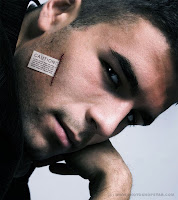
-
Ever read soft toys labels? This one is sure to attract your attention as it may contain some more valuable info than just washing directio...
-
Learn how to design a stunning sneaker advert, using a variety of lighting effects. Step 1 Open up a new document (600x800px) and create a ...
-
When it comes to flawless web design, it's all about details that can be spotted only by top notch experts while usual visitors get tha...


