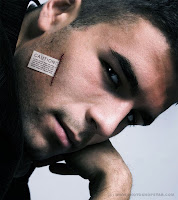
Firstly, you should find a nice stock photo to work with. I used a photo of the young man , if you want you can download it and get to work. Open up it and press Ctrl+J to duplicate layer. After that move to the lower layer and desaturate it with Image > Adjustments > Desaturate. Then go back to the copied layer and correct the color balance using Image > Adjustments > Levels. Set up following presets:


