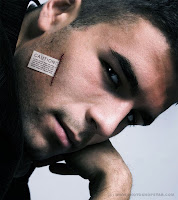This tutorial will cover the steps of designing the Clean Grunge blog design from scratch. It also discusses the techniques and styles of this kind of web design.
Step 1
Open up a new document (1050x1500px). This won't be the width of our main layout, but will take into account parts of the background to the side of our main content areas. Create a new layer set called 'background' and create a new layer called 'main background color'. Select all (option+a) and fill this layer with a light cream color (ECE5D9).