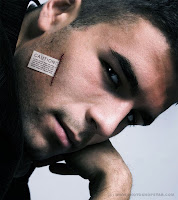Tissape Tape
Tissape Tapeby keepwaiting
Photoshop Brush (20 in set)
Added: Jan 12, 2009
Category: Misc. Objects
Photoshop Version: 7.0
Preview:

Download Tissape Tape
Pass. weknow51
 Tissape Tape
Tissape Tape
 He’s red and he cleans. What more could you want for Valentine’s Day?
He’s red and he cleans. What more could you want for Valentine’s Day?Oh, I’m being silly, I know. But I really like the idea of this little guy. He’s a mini vacuum gadget that’ll pick up crumbs for you… or dust, or pencil shavings… small things that you could pick up yourself, but not without dirtying your hands. Of course you could remove these bits with a damp cloth or sponge, but water’s not good for wood, and besides you would get your hands wet.
Now, I’m being lazy. Oh, come on! I just like the Robo Vacuum because he’s cute, and crumbs anywhere are a nuisance…like in your bed, for example.
The Robo Vacuum is also available in black with stripes and white with stripes, if you’re too shy to buy the red guy….
But don’t get the idea that the two AA batteries move Mr. Robo Vacuum around by himself. You will need to guide him to the crumbs, but he will suction them up with a push from you, and when he’s done, just pop his top and empty the crumbs into the trash. Available at Amazon.com.
Via: Inventorspot Scroll down slowly and stop at each new frame. Julian Beever is an English artist who’s famous for his art on the pavement of England, France, Germany, USA, Australia and Belgium.
Scroll down slowly and stop at each new frame. Julian Beever is an English artist who’s famous for his art on the pavement of England, France, Germany, USA, Australia and Belgium. Firstly, you should find a stock photo to work with. I prefer to use this one. Also you can use Google Images to find some interesting pictures you like. Ok, duplicate the background layer then press Ctrl+J and press Ctrl+Shift+U to make the image black-and-white.
Firstly, you should find a stock photo to work with. I prefer to use this one. Also you can use Google Images to find some interesting pictures you like. Ok, duplicate the background layer then press Ctrl+J and press Ctrl+Shift+U to make the image black-and-white.
 Step 1: The key to this technique is to pick a starting image with lots of light/dark contrast and a good amount of dark shadows. Depending on what use you have in mind for the final image make sure to choose a suitable size (width x height) file that is at least 200 pixels/inch (ppi).
Step 1: The key to this technique is to pick a starting image with lots of light/dark contrast and a good amount of dark shadows. Depending on what use you have in mind for the final image make sure to choose a suitable size (width x height) file that is at least 200 pixels/inch (ppi).

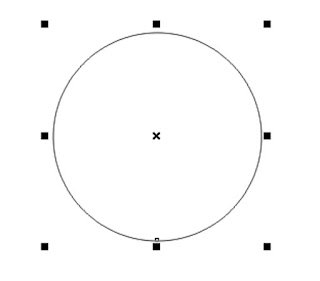
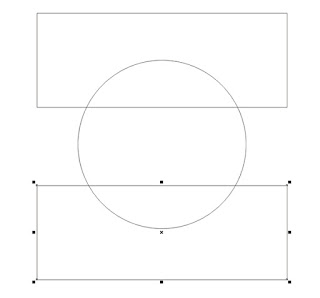
Ever read soft toys labels? This one is sure to attract your attention as it may contain some more valuable info than just washing directio...